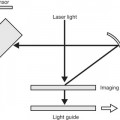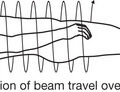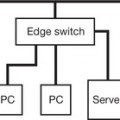2 Computer Hardware
| Computer | A device for processing information quickly and easily, and comes in many shapes and sizes |
| Computer Types | Mainframe A large computer, usually the centre of a system. Intelligent peripherals can then be attached to this. |
| Personal computer (PC) A general purpose machine that enables the user to perform a number of tasks including using word processing, spreadsheets, databases, e-mail, internet access |
• Personal Digital Assistant (e.g. a ‘Blackberry’) A small, handheld, wireless computer which performs all the tasks of a personal computer
Main PartsCentral Processing Unit (CPU)
The microprocessor that controls the working of the computer in the three main areas of:
Hard disk
Permanent store for:
• Programs
• Files
• Documents, etc.
Operating system
Integral software
• Allows the operator to communicate with the computer
Power supply
Electricity is supplied via a step-down transformerTypes of MemoryRandom Access Memory (RAM)
Temporarily stores the information the computer is working with
• Where a program is loaded when it is being used
• The higher the RAM the faster the computer will work
Read Only Memory (ROM)
Stay updated, free articles. Join our Telegram channel

Full access? Get Clinical Tree