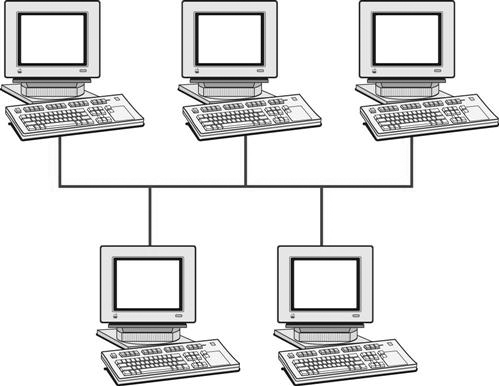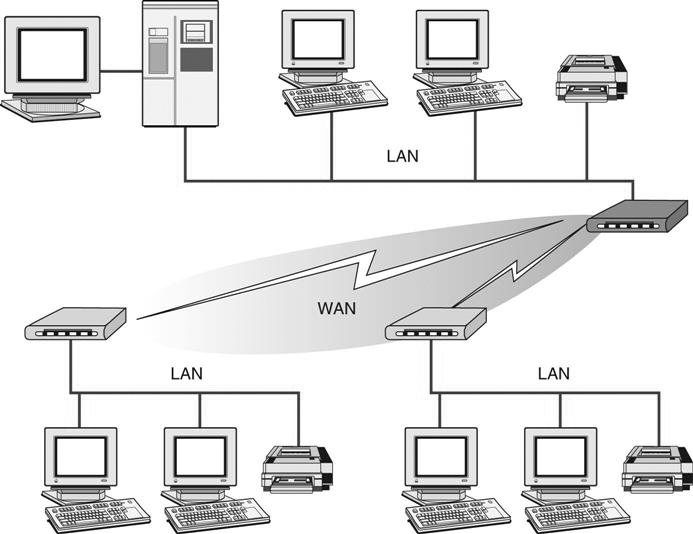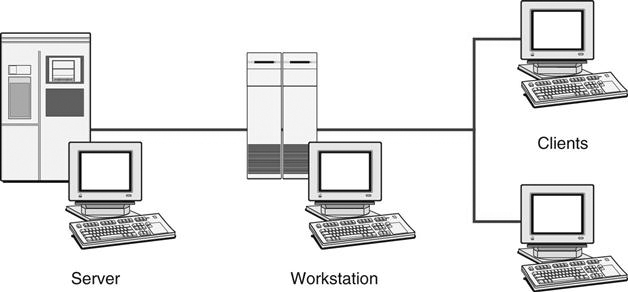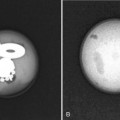Networking and Communication Basics
Objectives
On completion of this chapter, you should be able to:
• Distinguish between different types of networks (geographic and component roles).
• Identify common network hardware components.
• Describe different types of network cabling and their uses.
• Differentiate between the common network topologies.
• Discuss the use of digital imaging and communications in medicine (DICOM) in medical imaging.
• Define HL-7, and describe its use in health care information systems.
Key Terms
Bus topology
Client-based network
Coaxial cable
Digital imaging and communications in medicine (DICOM)
Fiber optic cable
HL-7
Hospital information system (HIS)
Local area network (LAN)
Mesh topology
Network
Network bridge
Network hub
Network interface card (NIC)
Network protocol
Network router
Network switch
Peer-to-peer network
Radiology information system (RIS)
Ring topology
Server
Server-based network
Star topology
Thick client
Thin client
Topology
Twisted-pair wire
Wide area network (WAN)
Wireless
Wireless access point
People use all types of networks every day to do things such as check the status of a package being shipped or register for a class at school. Many daily tasks involve transferring information, either from person to person (Figure 8-1) or from computer to computer (Figure 8-2).

A computer network is defined as (1) two or more objects sharing resources and information, or (2) computers, terminals, and servers that are interconnected by communication channels sharing data and program resources. Devices other than computers can also be found on a network, such as printers, scanners, and barcode readers. These devices can be shared among a group of computers to save money and space for the users.
This chapter explores network classifications, whether they are based on geographic boundaries or on the various roles that the hardware components play. An overview of the basic hardware components that make up a computer network and how the networks are physically constructed is also included. This chapter also provides a brief introduction to how medical devices, such as computed tomography (CT) scanners and computed radiography (CR) readers, fit within a network and how they communicate.
Network Classifications
Geographic Classifications
A network can be classified into two major geographic categories: local area network (LAN) and wide area network (WAN). (Other geographic classifications exist, such as metropolitan area network (MAN), tiny area network (TAN), and controller area network (CAN), but these are of little consequence to radiology.) These two terms are fairly self-explanatory: a LAN is close by, whereas a WAN expands over a distance.
Local Area Network.
A local area network (LAN) (Figure 8-3) is a small area networked with a series of cables or wireless access points that allow computers to share information and devices on the same network. LANs are the least expensive to install, and they are much faster than WANs because of their smaller size. A LAN has the fastest communication technology because less equipment and fewer resources are needed to complete the network. Generally the larger networks are composed of several LANs interconnected to create the WAN. The picture archiving and communication system (PACS) workstations in a radiology reading room would be considered a LAN. The computers are interconnected and communicate by sharing images and reports.
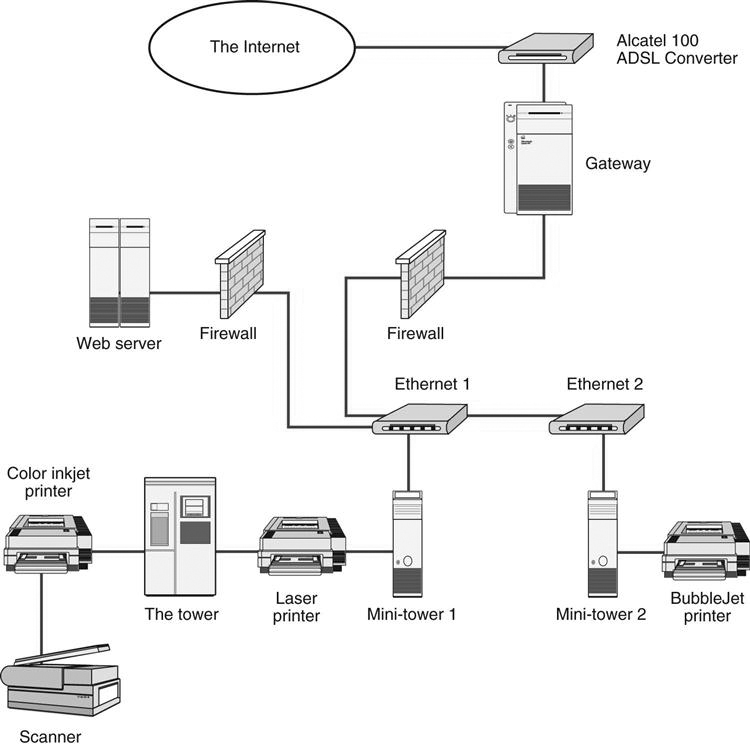
Wide Area Network.
A wide area network (WAN) is a network that spans a large area: city, state, nation, continent, or the world (Figure 8-4) It is used to connect computers that are not physically attached through conventional network cables but are rather connected through other means, such as telephone lines, satellite links, or other types of communication cable. The use of these long distance communication links drives up the operating costs of this type of network because most often these communication links are owned by a separate company, and because of the distance covered, the cost of having the highest speed equipment is expensive.
Component Role Classification
Networks are typically classified as either peer-to-peer or server/client-based, depending on what role their various components play. The network is classified according to what role the computers play in the network’s operation and which computer controls the network operation.
Peer-to-Peer Network.
In a peer-to-peer network (Figure 8-5), each computer on the network is considered equal; no computer has ultimate control over another. Each computer controls its own information and operation and can function either as a client or as a server depending on the needs of the other computers on the network. The peer-to-peer network is the most popular small office or home network configuration because it is the least expensive and most simple to set up. However, a peer-to-peer network has a limited scope because the maximum number of peers that should be connected is 10. More than 10 peers causes bottlenecks and collisions on the network. An example of a peer-to-peer network is a small medical office with several computers connected to check in patients, verify insurance, produce bills for the service, and document patient history. A printer is shared among the group of computers.
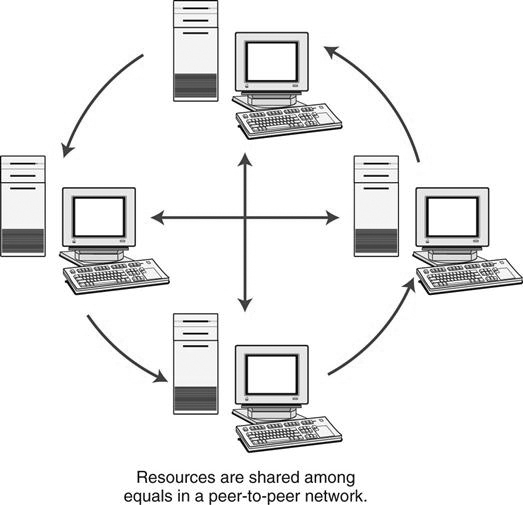
Server-Based Network.
In a server-based network (Figure 8-6), there is a centralized computer (the server) that controls the operations, files, and sometimes the programs of the computers (the clients) attached to the network. The server provides a location for centralized storage and retrieval on the network. This allows the users to move from computer to computer and access their files from a central location. When a client requests a file, the server sends the entire file to the client for processing. Once the processing is completed, the client sends the entire changed file back to the server for storage. This type of network requires that the server be of high quality and high capacity, although the client computers can be less expensive.
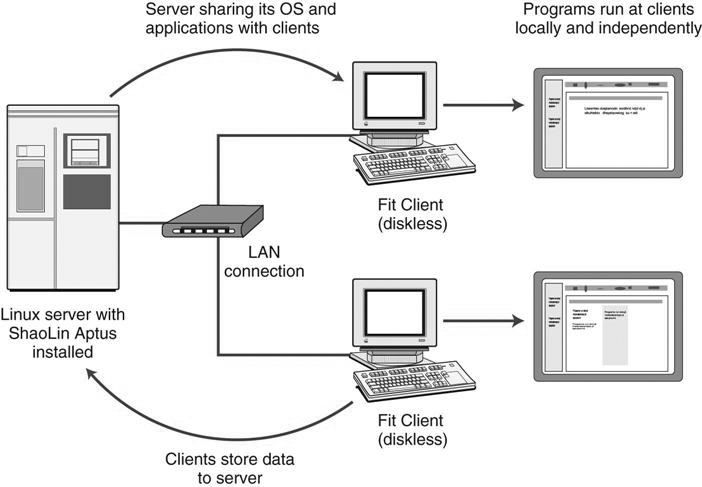
There can be multiple servers on this type of network, but there must be one dedicated server that controls the network. An example of this type of network is a radiology department using a PACS to read and distribute images throughout the hospital. Computers throughout the hospital are connected to the centralized server that contains all of the images, and the images are sent out to the computers as requested.
Client-Based Network.
A client-based network is similar to a server-based network in that there is a centralized computer that controls the operations of the network; however, rather than sending the entire original resource to the client for processing, the server processes the resource as requested by the client and returns only the results back to the client. This smaller exchange of information lessens the load on the network and allows more room for other requests.
Typical Components of a Network
Computers
Typically there are three types of computers found on a network: server, thin client, and thick client (Figure 8-7). Each of the three has a specific purpose on the network.
A server is a computer that manages resources for other computers, servers, and networked devices. It may also house applications, provide storage for files, or manage various other networked tasks. A server is most often dedicated to one task for the network and is usually the most robust computer on the network. There may be one server that provides storage for files, one that manages the print functions, and another that provides Internet access for the network.
A thin client is a device that is found on a network that requests services and resources from a server. The thin client may be another computer, a printer, or any other networkable device that needs a server to complete its tasks. Almost any personal computer (PC) can be a client, as long as it can be attached to the network.
A thick client is a computer that can work independently of the network and process and manage its own files. The thick client is networked so that it can share resources such as printing and take advantage of the additional security available on networks through dedicated servers. A thick client is generally a high-end computer that does high-level processing for specific purposes. In health care, specialty application workstations (thick client) are most often found in sectional imaging modalities for which three-dimensional (3D) imaging is used to aid diagnosis. The sectional images are fed into the workstation’s application, and the application transforms the slices into a 3D image that can be evaluated.
Network Connectivity
Communication Medium.
Stay updated, free articles. Join our Telegram channel

Full access? Get Clinical Tree