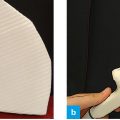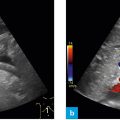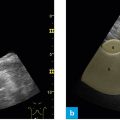Fig. 1: Control panel of an ultrasound device. This is a Vivid 3, GE. The red arrows mark the three essential operating functions.
Any control panel has innumerable setting options, regardless of whether it is an older device with several keys and buttons, or a more recent one with a touch screen. The essential functions provided by all manufacturers and in all versions of devices are the same. They differ only in terms of the shape of turning knobs, flip switches, or portions on the touchscreen that one clicks. Before using any device, one should take a few minutes to locate the essential functions amongst the “clutter” of numerous options (see Figure 1).
To operate a device well from the very beginning and obtain a good image, one basically needs just three essential functions:
Gain (brightness of the image)
“Gain” is usually a turning knob which enables the operator to alter the brightness of the image. An excessively bright image renders structures visible, but reduces contrast. An excessively dark image has greater contrast, but may not reveal structures in their entirety. The best solution is the golden mean – all structures are seen in sufficient contrast.
Gain (brightness of the image)
Stay updated, free articles. Join our Telegram channel

Full access? Get Clinical Tree